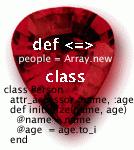
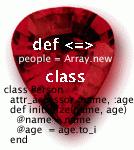
|
P4Ruby: Ruby interface to the Perforce API |
So, what's it all about? Well in a nutshell P4Ruby allows you to write beautiful Ruby code that interacts with a Perforce server. The main features are:
Writing Ruby code is a joy for all programmers, and P4Ruby makes that experience available to Perforce users. Enjoy it!
This extension is distributed under the terms of this license, which is a BSD-like license. You use it at your own risk.
FreeBSD users can just use pkg_add to install ruby as there's a FreeBSD port for it.
Windows users can download a Windows installer for Ruby from http://rubyinstaller.sourceforge.net/ They can also grab a P4Ruby installer from the links below - useful if you don't have Visual Studio installed. If you do this, then obviously you don't need to do any of the other build steps.
Otherwise you can download the source for Ruby from http://www.ruby-lang.org which is the main Ruby home page.
| Release Type | Source Code | Installer (Ruby 1.6.x) | Installer (Ruby 1.8.x) |
|---|---|---|---|
| Stable |
P4Ruby-1.3578.tar.gz (latest)
P4Ruby-1.1750.tar.gz (first stable release) |
p4ruby-1.3578-1.6.8-setup.exe | p4ruby-1.3578-1.8.0-setup.exe |
| Current | P4Ruby.tar.gz | p4ruby-main-1.6.8-setup.exe | p4ruby-main-1.8.0-setup.exe |
Read the Change history
If you used the Windows installer then the following steps are not necessary for you, you're all set.
See the Porting Matrices below to help you find the right Perforce API build for your platform.
If your platform is not there, go to the Perforce download site and grab the p4api.tar file for your platform. Try to get the latest available release, but certainly no older than 2001.1.
Extract the files in the p4api.tar tarfile (WinZip can handle it for Windows users) into a new empty directory and remember its location.
Follow the build instructions in P4Ruby's README file.
P4Ruby's documentation is here
Note that P4Ruby is compatible with older versions of Ruby and the Perforce API, so on older platforms you should still be able to get a working build.
If you get "unresolved symbol" errors when building or running P4Ruby, you probably used the wrong compiler or the wrong Perforce API build.
| Kernel version | glibc version | gcc version | Perforce API Download |
|---|---|---|---|
| 2.2.x | 2.x | 2.9x | 2002.2/LINUX22x86 |
| 2.4.x | 2.x | 2.9x | 2003.2/LINUX24x86 |
| 2.4.x | 2.x | 3.x | 2003.2/LINUX80x86 |
| 2.6.x | 2.x | 3.x | 2003.2/LINUX80x86 |
| FreeBSD version | gcc version | Perforce API Download |
|---|---|---|
| 4.x | 2.9x | 2003.2/FREEBSD4 |
| 5.x | 2.9x | 2003.2/FREEBSD4 |
| Windows version | Perforce API Download |
|---|---|
| Windows NT/2000/XP/2003 | 2003.2/NTx86 |
require "P4"
template = "my-client-template"
client_root = "c:\\p4-work"
p4 = P4.new
p4.parse_forms
p4.connect
begin
# Run a "p4 client -t template -o" and convert it into a Ruby hash
spec = p4.fetch_client( "-t", template )
# Now edit the fields in the form
spec[ "Root" ] = client_root
spec[ "Options" ] = spec[ "Options" ].sub( "normdir", "rmdir" )
# Now save the udpated spec
p4.save_client( spec )
# And sync it.
p4.run_sync
rescue P4Exception
# If any errors occur, we'll jump in here. Just log them
# and raise the exception up to the higher level
p4.errors.each { |e| $stderr.puts( e ) }
raise
end
Thanks to Dave Thomas and Andy Hunt at The Pragmatic Programmers for their superb book and kindly giving me permission to use the funky Ruby image at the top of this page.
And of course, thanks to Matz for Ruby.